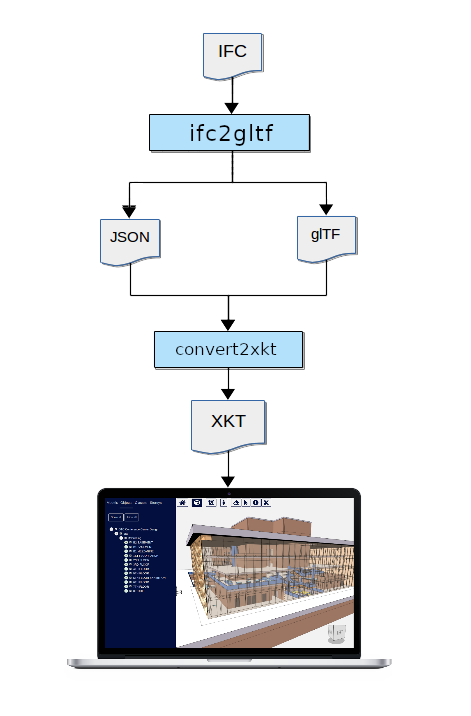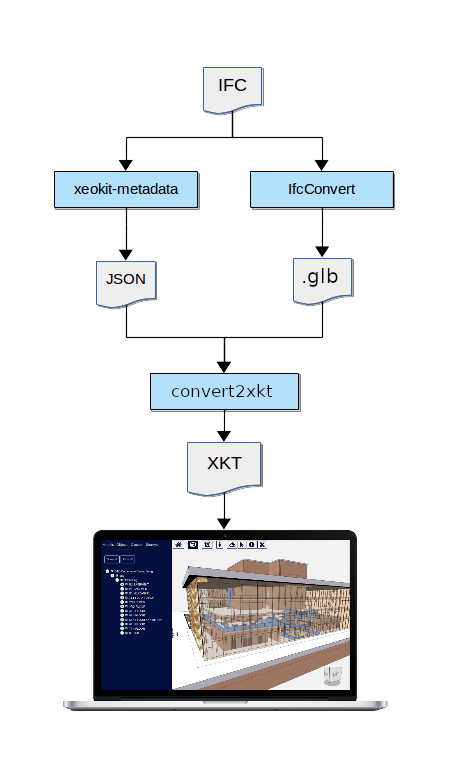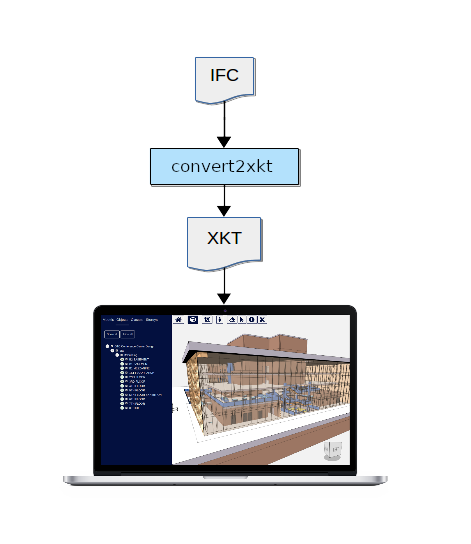Introduction
The xeokit SDK allows us to load large, full-precision AEC models over the Web in seconds and view them in the browser. To do that, we pre-convert our models to xeokit's fast-loading native XKT format.
Listed below are several pipelines we can use to convert AEC files to XKT. Each pipeline involves running the files through a chain of one or more CLI tools, in your local environment. The Community pipelines use exclusively open source tools, while the CxConverter pipelines use a proprietary tool for which a commercial license is required.
Periodically, we run our AEC test files through all the pipelines. That statically-generates the Model Conversion Tests page, where you can check if the latest pipelines are converting our test models correctly.