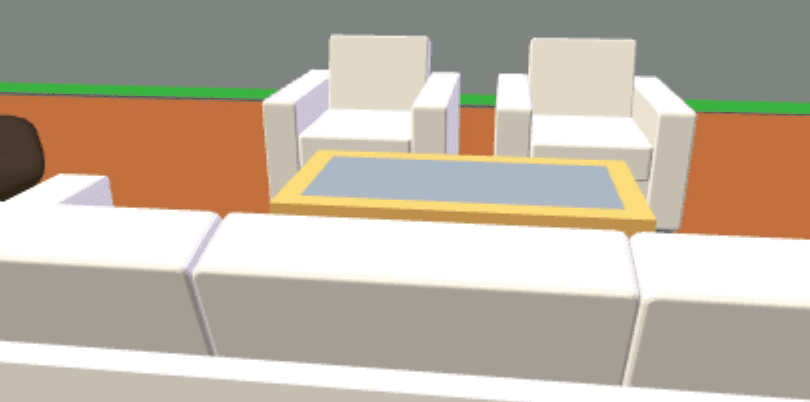import {FastNavPlugin} from '@xeokit/xeokit-sdk/src/plugins/FastNavPlugin/FastNavPlugin.js'FastNavPlugin
Extends:
Viewer plugin that makes interaction smoother with large models, by temporarily switching the Viewer to faster, lower-quality rendering modes whenever we interact.
FastNavPlugin works by hiding specified Viewer rendering features, and optionally scaling the Viewer's canvas resolution, whenever we interact with the Viewer. Then, once we've finished interacting, FastNavPlugin restores those rendering features and the original canvas scale, after a configured delay.
Depending on how we configure FastNavPlugin, we essentially switch to a smooth-rendering low-quality view while interacting, then return to the normal higher-quality view after we stop, following an optional delay.
Down-scaling the canvas resolution gives particularly good results. For example, scaling by 0.5 means that
we're rendering a quarter of the pixels while interacting, which can make the Viewer noticeably smoother with big models.
The screen capture above shows FastNavPlugin in action. In this example, whenever we move the Camera or resize the Canvas,
FastNavPlugin switches off enhanced edges and ambient shadows (SAO), and down-scales the canvas, making it slightly
blurry. When 0.5 seconds passes with no interaction, the plugin shows edges and SAO again, and restores the
original canvas scale.
Usage
In the example below, we'll create a Viewer, add a FastNavPlugin, then use an XKTLoaderPlugin to load a model.
Whenever we interact with the Viewer, our FastNavPlugin will:
- hide edges,
- hide ambient shadows (SAO),
- hide physically-based materials (switching to non-PBR),
- hide transparent objects, and
- scale the canvas resolution by 0.5, causing the GPU to render 75% less pixels.
We'll also configure a 0.5 second delay before we transition back to high-quality each time we stop ineracting, so that we're not continually flipping between low and high quality as we interact. Since we're only rendering ambient shadows when not interacting, we'll also treat ourselves to expensive, high-quality SAO settings, that we wouldn't normally configure for an interactive SAO effect.
import {Viewer, XKTLoaderPlugin, FastNavPlugin} from "xeokit-sdk.es.js";
// Create a Viewer with PBR and SAO enabled
const viewer = new Viewer({
canvasId: "myCanvas",
transparent: true,
pbr: true, // Enable physically-based rendering for Viewer
sao: true // Enable ambient shadows for Viewer
});
viewer.scene.camera.eye = [-66.26, 105.84, -281.92];
viewer.scene.camera.look = [42.45, 49.62, -43.59];
viewer.scene.camera.up = [0.05, 0.95, 0.15];
// Higher-quality SAO settings
viewer.scene.sao.enabled = true;
viewer.scene.sao.numSamples = 60;
viewer.scene.sao.kernelRadius = 170;
// Install a FastNavPlugin
new FastNavPlugin(viewer, {
hideEdges: true, // Don't show edges while we interact (default is true)
hideSAO: true, // Don't show ambient shadows while we interact (default is true)
hideColorTexture: true, // No color textures while we interact (default is true)
hidePBR: true, // No physically-based rendering while we interact (default is true)
hideTransparentObjects: true, // Hide transparent objects while we interact (default is false)
scaleCanvasResolution: true, // Scale canvas resolution while we interact (default is false)
defaultScaleCanvasResolutionFactor: 1.0, // Factor by which we scale canvas resolution when we stop interacting (default is 1.0)
scaleCanvasResolutionFactor: 0.5, // Factor by which we scale canvas resolution when we interact (default is 0.6)
delayBeforeRestore: true, // When we stop interacting, delay before restoring normal render (default is true)
delayBeforeRestoreSeconds: 0.5 // The delay duration, in seconds (default is 0.5)
});
// Load a BIM model from XKT
const xktLoader = new XKTLoaderPlugin(viewer);
const model = xktLoader.load({
id: "myModel",
src: "./models/xkt/HolterTower.xkt",
sao: true, // Enable ambient shadows for this model
pbr: true // Enable physically-based rendering for this model
});
Constructor Summary
| Public Constructor | ||
| public |
constructor(viewer: Viewer, cfg: Object) |
|
Member Summary
| Public Members | ||
| public get |
Gets the factor to which we restore the canvas resolution scale when we stop interacting with the viewer. |
|
| public set |
defaultScaleCanvasResolutionFactor(defaultScaleCanvasResolutionFactor: Number) Sets the factor to which we restore the canvas resolution scale when we stop interacting with the viewer. |
|
| public get |
Gets whether to have a delay before restoring normal rendering after we stop interacting with the Viewer. |
|
| public set |
delayBeforeRestore(delayBeforeRestore: Boolean) Sets whether to have a delay before restoring normal rendering after we stop interacting with the Viewer. |
|
| public get |
Gets the delay before restoring normal rendering after we stop interacting with the Viewer. |
|
| public set |
delayBeforeRestoreSeconds(delayBeforeRestoreSeconds: Number) Sets the delay before restoring normal rendering after we stop interacting with the Viewer. |
|
| public get |
Gets whether to temporarily hide color textures whenever we interact with the Viewer. |
|
| public set |
hideColorTexture(hideColorTexture: Boolean) Sets whether to temporarily hide color textures whenever we interact with the Viewer. |
|
| public get |
Gets whether to temporarily hide edges whenever we interact with the Viewer. |
|
| public set |
Sets whether to temporarily hide edges whenever we interact with the Viewer. |
|
| public get |
Gets whether to temporarily hide physically-based rendering (PBR) whenever we interact with the Viewer. |
|
| public set |
Sets whether to temporarily hide physically-based rendering (PBR) whenever we interact with the Viewer. |
|
| public get |
Gets whether to temporarily hide scalable ambient shadows (SAO) whenever we interact with the Viewer. |
|
| public set |
Sets whether to temporarily hide scalable ambient shadows (SAO) whenever we interact with the Viewer. |
|
| public get |
Gets whether to temporarily hide transparent objects whenever we interact with the Viewer. |
|
| public set |
hideTransparentObjects(hideTransparentObjects: Boolean) Sets whether to temporarily hide transparent objects whenever we interact with the Viewer. |
|
| public get |
Gets whether to temporarily scale the canvas resolution whenever we interact with the Viewer. |
|
| public set |
scaleCanvasResolution(scaleCanvasResolution: Boolean) Sets the factor to which we restore the canvas resolution scale when we stop interacting with the viewer. |
|
| public get |
Gets the factor by which we temporarily scale the canvas resolution when we interact with the viewer. |
|
| public set |
scaleCanvasResolutionFactor(scaleCanvasResolutionFactor: Number) Sets the factor by which we temporarily scale the canvas resolution when we interact with the viewer. |
|
Method Summary
| Public Methods | ||
| public |
destroy() Destroys this plugin. |
|
Inherited Summary
| From class Plugin | ||
| public |
ID for this Plugin, unique within its Viewer. |
|
| public |
viewer: Viewer The Viewer that contains this Plugin. |
|
| public |
destroy() Destroys this Plugin and removes it from its Viewer. |
|
| public |
Logs an error message to the JavaScript developer console, prefixed with the ID of this Plugin. |
|
| public |
Fires an event on this Plugin. |
|
| public |
Returns true if there are any subscribers to the given event on this Plugin. |
|
| public |
Logs a message to the JavaScript developer console, prefixed with the ID of this Plugin. |
|
| public |
Cancels an event subscription that was previously made with Plugin#on or Plugin#once. |
|
| public |
Subscribes to an event on this Plugin. |
|
| public |
Subscribes to the next occurrence of the given event, then un-subscribes as soon as the event is subIdd. |
|
| public |
scheduleTask(task: *) Schedule a task to perform on the next browser interval |
|
| public |
Logs a warning message to the JavaScript developer console, prefixed with the ID of this Plugin. |
|
Public Constructors
public constructor(viewer: Viewer, cfg: Object) source
Creates this Plugin and installs it into the given Viewer.
Override:
Plugin#constructorParams:
| Name | Type | Attribute | Description |
| viewer | Viewer | The Viewer. |
|
| cfg | Object | FastNavPlugin configuration. |
|
| cfg.id | String |
|
Optional ID for this plugin, so that we can find it within Viewer#plugins. |
| cfg.hideColorTexture | Boolean |
|
Whether to temporarily hide color textures whenever we interact with the Viewer. |
| cfg.hidePBR | Boolean |
|
Whether to temporarily hide physically-based rendering (PBR) whenever we interact with the Viewer. |
| cfg.hideSAO | Boolean |
|
Whether to temporarily hide scalable ambient occlusion (SAO) whenever we interact with the Viewer. |
| cfg.hideEdges | Boolean |
|
Whether to temporarily hide edges whenever we interact with the Viewer. |
| cfg.hideTransparentObjects | Boolean |
|
Whether to temporarily hide transparent objects whenever we interact with the Viewer. |
| cfg.scaleCanvasResolution | Number |
|
Whether to temporarily down-scale the canvas resolution whenever we interact with the Viewer. |
| cfg.defaultScaleCanvasResolutionFactor | Number |
|
The factor by which we downscale the canvas resolution whenever we stop interacting with the Viewer. |
| cfg.scaleCanvasResolutionFactor | Number |
|
The factor by which we downscale the canvas resolution whenever we interact with the Viewer. |
| cfg.delayBeforeRestore | Boolean |
|
Whether to temporarily have a delay before restoring normal rendering after we stop interacting with the Viewer. |
| cfg.delayBeforeRestoreSeconds | Number |
|
Delay in seconds before restoring normal rendering after we stop interacting with the Viewer. |
| cfg.onMoved | Function |
|
Optional callback function fired during moving mode, should return the callback function that will be fired when the interaction stops. |
Public Members
public get defaultScaleCanvasResolutionFactor: Number: * source
Gets the factor to which we restore the canvas resolution scale when we stop interacting with the viewer.
Default is 1.0.
Enable canvas resolution scaling by setting FastNavPlugin#scaleCanvasResolution true.
public set defaultScaleCanvasResolutionFactor(defaultScaleCanvasResolutionFactor: Number) source
Sets the factor to which we restore the canvas resolution scale when we stop interacting with the viewer.
Accepted range is [0.0 .. 1.0].
Default is 1.0.
Enable canvas resolution scaling by setting FastNavPlugin#scaleCanvasResolution true.
public get delayBeforeRestore: Boolean: * source
Gets whether to have a delay before restoring normal rendering after we stop interacting with the Viewer.
The delay duration is configured via FastNavPlugin#delayBeforeRestoreSeconds.
Default is true.
public set delayBeforeRestore(delayBeforeRestore: Boolean) source
Sets whether to have a delay before restoring normal rendering after we stop interacting with the Viewer.
The delay duration is configured via FastNavPlugin#delayBeforeRestoreSeconds.
Default is true.
public get delayBeforeRestoreSeconds: Number: * source
Gets the delay before restoring normal rendering after we stop interacting with the Viewer.
The delay is enabled when FastNavPlugin#delayBeforeRestore is true.
Default is 0.5 seconds.
public set delayBeforeRestoreSeconds(delayBeforeRestoreSeconds: Number) source
Sets the delay before restoring normal rendering after we stop interacting with the Viewer.
The delay is enabled when FastNavPlugin#delayBeforeRestore is true.
Default is 0.5 seconds.
public get hideColorTexture: Boolean: * source
Gets whether to temporarily hide color textures whenever we interact with the Viewer.
Default is true.
public set hideColorTexture(hideColorTexture: Boolean) source
Sets whether to temporarily hide color textures whenever we interact with the Viewer.
Default is true.
public get hideEdges: Boolean: * source
Gets whether to temporarily hide edges whenever we interact with the Viewer.
Default is true.
public set hideEdges(hideEdges: Boolean) source
Sets whether to temporarily hide edges whenever we interact with the Viewer.
Default is true.
public get hidePBR: Boolean: * source
Gets whether to temporarily hide physically-based rendering (PBR) whenever we interact with the Viewer.
Default is true.
public set hidePBR(hidePBR: Boolean) source
Sets whether to temporarily hide physically-based rendering (PBR) whenever we interact with the Viewer.
Default is true.
public get hideSAO: Boolean: * source
Gets whether to temporarily hide scalable ambient shadows (SAO) whenever we interact with the Viewer.
Default is true.
public set hideSAO(hideSAO: Boolean) source
Sets whether to temporarily hide scalable ambient shadows (SAO) whenever we interact with the Viewer.
Default is true.
public get hideTransparentObjects: Boolean: * source
Gets whether to temporarily hide transparent objects whenever we interact with the Viewer.
Does not hide X-rayed, selected, highlighted objects.
Default is false.
public set hideTransparentObjects(hideTransparentObjects: Boolean) source
Sets whether to temporarily hide transparent objects whenever we interact with the Viewer.
Does not hide X-rayed, selected, highlighted objects.
Default is false.
public get scaleCanvasResolution: Boolean: * source
Gets whether to temporarily scale the canvas resolution whenever we interact with the Viewer.
Default is false.
The scaling factor is configured via FastNavPlugin#scaleCanvasResolutionFactor.
public set scaleCanvasResolution(scaleCanvasResolution: Boolean) source
Sets the factor to which we restore the canvas resolution scale when we stop interacting with the viewer.
Default is false.
The scaling factor is configured via FastNavPlugin#scaleCanvasResolutionFactor.
public get scaleCanvasResolutionFactor: Number: * source
Gets the factor by which we temporarily scale the canvas resolution when we interact with the viewer.
Default is 0.6.
Enable canvas resolution scaling by setting FastNavPlugin#scaleCanvasResolution true.
public set scaleCanvasResolutionFactor(scaleCanvasResolutionFactor: Number) source
Sets the factor by which we temporarily scale the canvas resolution when we interact with the viewer.
Accepted range is [0.0 .. 1.0].
Default is 0.6.
Enable canvas resolution scaling by setting FastNavPlugin#scaleCanvasResolution true.
 Reference
Source
Reference
Source